So, what does all this SEO jargon mean and what is the difference between these terms? Let us shed some light on the matter by identifying each of them and clarifying the difference between them.
What is SEO?
Google defines SEO (search engine optimization) as follows:
Improving a website’s presence in organic search engine results.
online marketing vocabulary, Learn with Google
It would seem to be a simple definition, however let us elaborate more on this. Typically, it is the process of improving the visibility of your website to your online audience via search engine results. In other words, optimization methods that help improve your website’s ability to be listed on the first or second page of organic search results.
In the most simplistic of terms, you want to create unique, fresh, quality content written for your audience and build quality links from relevant websites that point to that specific content in order to generate credibility and authority. Of course, SEO involves a plenty of effect and there have been many books written surrounding the subject, once again if you stick to the basic rules of publishing quality content and building quality links, then you are heading towards the right direction for improving your website’s presence in organic search results.
[tweetlock id="570"]
[caption id="attachment_569" align="aligncenter" width="271"]
 SEO Expert[/caption]
SEO Expert[/caption][caption id="attachment_553" align="aligncenter" width="300"]
 Instant Download[/caption]
Instant Download[/caption][/tweetlock]
What is SEM?
Although the terms SEO and SEM were previously used interchangeably in the past due to containing very close origin and meaning they are distinct from one another today. According to Google, the definition of SEM (search engine marketing) is as follows:
The use of online advertising on search engine results pages to help visitors find your website. SEM often uses pay-per-click (PPC), a bidding model that charges advertisers only when someone clicks on their ad (also referred to as cost-per-click, or CPC).
online marketing vocabulary, Learn with Google
SEM clearly involves paid advertisements such as Adwords, Bing ads, Yahoo and any other methods of online advertising. This process encompasses the creation of campaigns and measuring results. You set a budget and expect an immediate return on that investment (ROI). It is the quickest method to get your website to show up on the first page of search engine results. These search results display as sponsored ads on the top or side of the organic search results.
What is SMO?
With a better understanding of what SEO and SEM you maybe wondering what SMO is? Social Media Optimization (SMO) is best described as the following:
Social Media Optimization (SMO) increases the visibility of your social media profiles, your social networking activity and your published content in order to be found by visitors searching for information and resources relate to your content. Social media optimization help drive traffic to your website or blog, making it more accessible for others to share with their circle of influence, build communities around your brand to strength brand awareness, and search engines index your social media profiles, social activity and blog posts more easily.
The take away here is, you have to build online profiles via social media networks that can easily be shared via content created on your website or blog. Furthermore, you should add social media share buttons to allow visitors to easily share your content to increase your reach to others that may also be interested.
Do you use SEO, SEM, or SMO to help improve your search ranking? Have you got any Search Engine Optimization (SEO) tips and tricks to share with other SEO Experts out there? If at any time you get stuck or need further assistance than feel free to contact us with any questions or concerns.
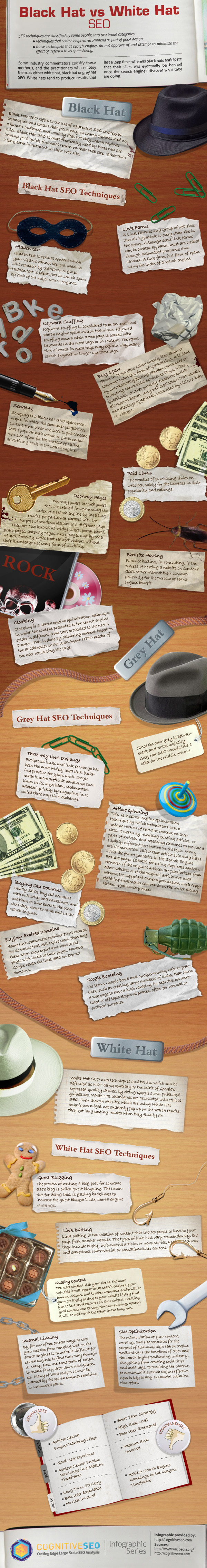

 How To Easily Create Chrome Apps Using HTML5 & CSS[/caption]
How To Easily Create Chrome Apps Using HTML5 & CSS[/caption]![[INFOGRAPHIC]: Color your Brand Industry-wisely!](http://www.designmantic.com/blog/wp-content/uploads/2014/03/Mini-Color-Your-Brand-Wisely-Infographic.jpg)